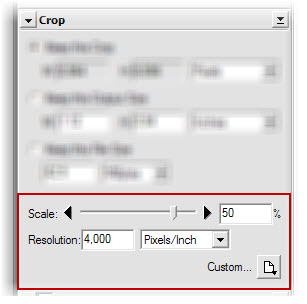Chapter 12.2 in Sascha Steinhoff’s Scanning Negatives and Slides covers a Nikon Scan workflow. The basic flow begins with loading some default settings. Some settings are under options, while others are specific to the scan settings.
I save scans in NEF, Nikon’s RAW file format. If you scan to a RAW format, the color space settings are not important. If you scan to a TIFF the setting should be the largest color space, often Adobe RGB 1998. Some argue with this last point – fodder for another post.
Scan at the highest bit depth and work all your post edits at that bit depth. It provides more information for your image editing software to work with, offering noticeably better results.
For black and white negatives, do not turn ICE on, because it won’t work. The results from having it on are disturbing. On color negatives I set ICE to Normal.
Resolution is another one of those topics that is worthy of a post all its own. If I scan a medium format image at 4000dpi, 16bit color, the resulting file size is over 570MB. Steinhoff and apparently Nikon recommend scanning at 4000dpi, but scaling it to 50%. This results in a more manageable 140MB file.
I usually have image enhancer on, which adjusts brightness and color saturation automatically. I’ll do a follow-up with before and after with it on and off so we can figure out how much to appreciate the setting.
Almost every selection impacts the time it takes to scan. Multi sample is one that will make you want to run back to digital. Setting it to 16x on a medium format negative takes upwards of 30 minutes. For now I leave it at 1x and scans are done in a much more reasonable time and look great.
Apart from setting the black and white point, I do as little as possible in the scanner software. For example, I do not do any sharpening in the scan. My workflow moves from scan to NEF to Adobe Photoshop Lightroom.
My Nikon Scan settings are:
- File format: NEF (RAW)
- Bit depth: 16-bit
- ICE: Off (B&W) Normal (Color)
- ROC: Off
- GEM: Off
- DEE: Off
- Resolution: 4000 dpi
- Scale: 50%
- CCD Scan Mode: Super Fine Scan
- Scan image enhancer: On
- Multi Sample: 1x
- Focus: custom
- Level adjustments: custom