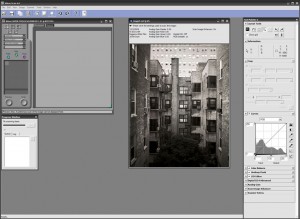Scanning software always seems to be barely adequate. If you purchased the Nikon Coolscan 9000 ED, then no additional software is required as Nikon Scan does everything you need, plus it saves in Nikon’s RAW file format NEF. I guess that comment also presumes you already use products like Adobe Photoshop as part of your digital workflow. If you were looking to spend more money and add some additional steps to your workflow, consider VueScan and SilverFast.
Pick up a copy of Sascha Steinhoff’s Scanning Negatives and Slides. While it is pretty basic, I did learn a few elements that would take far more time to learn. Chapters 9-11 review Nikon Scan, VueScan and Silverfast in detail and should offer enough information to make a decision.
My take on it is simple.
- If most of your work is on slides, you should buy SilverFast because it supports calibration targets so it fits into your color managed workflow. I know VueScan has the ability to work with similar targets, but this would be one more feature making the cost of the software more justifiable. Almost all of the SilverFast capabilities make scanning easier. If you are working mostly with negatives consider other options.
- If you purchase a Nikon scanner it will come with Nikon Scan. You do not need to buy anything additional as long as you have digital darkroom tools such as Adobe Photoshop, Adobe Photoshop Lightroom, Nikon Capture NX 2, Apple Aperture.
- If you didn’t purchase a Nikon scanner and already work in the digital darkroom then buy VueScan. VueScan is relatively inexpensive and seems to offer a considerable set of features that will work with any scanner.
- If you didn’t purchase a Nikon scanner and are wondering what “digital darkroom” means then buy SilverFast. If you want a digital darkroom then you need to buy digital imaging software. If it sounds too scary then SilverFast and is sister products will likely be highly satisfying. They are wicked expensive, so if you always wanted Lightroom and Aperture, buy VueScan and one of those. SilverFast has a few nice features and as Steinhoff says, it integrates well with their other products. Stand-alone it is a fine choice if you are archiving a large number of negatives or slides.
All the magic happens after the scan. That is at the root of the rationale used to come to these conclusions. You need to do everything you can to capture the highest quality image. This is no different than wanted great glass and a high megapixel image sensor. As with any photography you want to get it right in the camera. That said, when we scan, we are taking another picture. Features beyond the basic but critical (e.g. setting white point, black point, ICE etc) are not required (e.g. color correction), since similar or better capability is found in other products.
I spent way too much time reviewing all of the pros and cons of each of these and Steinhoff does a great job offering a point of view. Try to spend less time on this one. It boils down to what you are scanning, what scanner software came with your scanner and if you already have and know how to use digital imaging software. Do not mind all the crazy hand gestures as they pick your pocket.